Why root?
- Get Google Play on your Kindle Fire
- Use popular root apps such as Xmod and Mobizen
- Put backgrounds on your Kindle Fire
Installation:
- Download this apk to your device.
- Unless you see an “Install Blocked” prompt, skip to step 5.
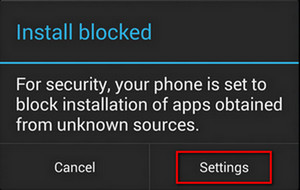
- Go to “Settings” > “Security” and enable “Unknown Sources”.
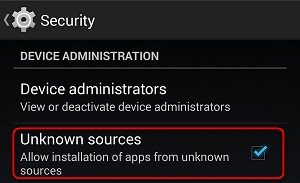
- Re-install the apk and start it.
- Once the app opens, click the “Root my device” button.
wAW
Hope this is still monitored… Thread needs more specific detail for kindle fire 1st gens. Kingo Root downloaded but the Kindle won’t take one step past downloading, always says there’s a problem parsing the package.
Sorry, the APK probably requires Android 4.0+. I think the first gen fires run on 2.3.3 by default.
It won’t work.😒
Where are you getting stuck?
It says “Root Failed, please try PC version”. What do I do?
The app froze on me.
This apk is now 3-4 years old. You may have more luck if you try Aptoide instead.