Now that Minecraft 1.15 is finally here, it’s time for me to finally release the new Force OP tool that you’ve all been waiting for! Unlike the previous Force OP for servers running 1.8 – 1.14, this tool uses an all-new method which doesn’t require the server owner to install any plugins.
This should make hacking servers much easier, since you will no longer need to convince the owner to install additional plugins such as “CheatBlocker” or RemoteBukkit.
What’s new with the 1.15 force OP?
- Our new method works on any server with the “AuthMe” plugin installed. This is a common plugin (especially on “cracked” servers) that adds commands such as /register and /login.
- Your chance of success can be raised significantly by adding multiple admins’ usernames to your “alt” list. (More on that later..)
- Lastly, while this method is most useful for hacking admins’ accounts, it can also be used to hack regular players’ accounts in order to get access to their private chests, plots, items, etc.
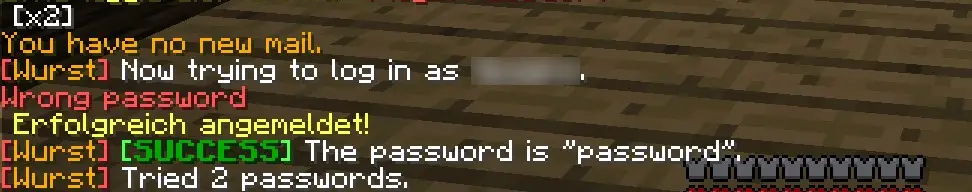
Part 1: Getting everything ready
- If you haven’t done so already, you need to download the Wurst 1.15 client, which includes the tools you’ll need to construct your “alt list”.
- I included all of the necessary instructions for installing and launching Wurst in the page linked above. If you’ve never used Wurst before, I would recommend taking a few minutes to familiarize yourself with how it works before continuing with this tutorial.
- Log onto any cracked server that you want, using your normal account. Try to find the usernames of as many admin accounts as possible.
- For every admin account (and any other mod / donor accounts that you’d like to crack), add the username to your “alt list” in Wurst. You can do this by typing “.addalt <name>” in the chat.
- Alternatively, if you want to crack all players’ accounts instead of only admins, you can use “.addalt all” instead. This will take much more time, but may be worth it if you are on a factions or plots server.

Part 2: Doing the Force OP
- Once your alt list is complete, disconnect from the server and go to Alt Manager. Choose the account you’d like to try first, and then reconnect to the server using that account.
- Turn on the “ForceOP/AuthMeCracker” plugin and wait for the pop-up to appear.
- I recommend trying the default options first; they will try the 50 most common AuthMe passwords (including the account username), all in less than 1 minute.
- The default chance of success is around 10% per account. This means that the force OP will usually be successful on any server with at least 7 admins / mods. Still, luck is a big factor in this step, and you could find success much earlier than expected.
- The default delay per password is 1 second, but if you are sure that there is no anti-spam plugin on the server, you can lower this delay to 50 ms. This would allow you to try much longer password lists in the same amount of time, for example.
- If you find yourself getting kicked for “Login timeout!”, you can use Wurst’s built-in auto-reconnect feature to automatically stay on the server.
- You can repeat this process on as many accounts as you need until you’ve successfully gained access to an OP account. From there, you can use “/op <your regular account name>” or even start trolling using the admin’s account.
If you have any suggestions or need help, just leave a comment below and I’ll try to help you out:)
Download?
You can click on the link in Part 1, Step 1 in order to download the Wurst 1.15 hacked client.
i want to download the force op (Authme plugin ) where is the download lik?
stupidest man in the world GO TO WURSTCLIENT WEBSITE THAT FORCE OP LINK IS IN WURST GO NOW!
You don’t download the authme plugin, that is something the server owner will install if they are hosting a cracked/offline server.
how do we download the forceop/authmecracker
idk
uh i dont understand
command .addalt does not exist 🙁 that is what i see whenever i try to add any nick
Are you sure that you’re using Wurst? Can you use other commands such as .help or .say?
i downloaded the way it said to in the link with fabric and it does not show up on my wurst client either
i dont see the .addalt command neither the force op tab alt list plss help
Sounds like you aren’t using Wurst. Have you installed the Wurst 1.15 client properly as explained in this guide?
https://timtechsoftware.com/minecraft-1-15-hacked-client-wurst-download/
where do i download this, because the download button redirects me to grammarly
You might have clicked on an ad. Try going to Part 1 and clicking on the link that says “Wurst 1.15 client”.
Does this work on vanilla servers that are hosted on nitrado with online-mode set to true too?
You should look for servers that have online-mode set to false. It doesn’t matter where the server is hosted, but if the server is truly vanilla AND has online-mode set to false, then you can simply use any alt or even a regular cracked launcher to login with whatever username you want.
/op /fly /gamemode 1
Does it work on vanilla minecraft servers?
No, a truly vanilla server does not support the installation of plugins, but this method requires the server to have AuthMe installed.
if i juse and alt i cnat join servers
how do i turn on the force op window?
how can i use authme?
ForceOP isnt on the hacklist
no it is in the hack list check using rshift search “OP”
then you see force op.
топ
non funziona
I cant log in in a server when i am using alt manager. Only in my own worlds. What do i need to do?
Make sure you are trying to login to a cracked server, since cracked alts don’t work on regular (premium) servers.
It just tells me timeout or discinnected
maybe you tried too many pass.. just reconnect and try it.
or its your internet problem
How do you get the AuthMe plugin??
It’s a server-side plugin that has to be installed on the server in order for this to work. Usually, only cracked servers use AuthMe.
Tim the addalt doesnt work I already did the guide correctly and did .help and nothing said .addalt the command doesnt exist. Is there a way ti fix this?
remember admin name in your brain. then go disconnect then go to alts
page of wurst.. then add the admin name. go to the server again use force op oned
every time i change to an alt i get stuck on “logging in”
ybe bug try reinstall
EE…. sirve en un mundo online pero no vanilla?
english?
.help and . say exists but ommand .addalt does not exist.
And how do I turn on the plugin when I find the admin name?
just go disconnect then go to alts page in wurst version. press add alt then what your admin name place it there. then press it press use. back to the server then use force op done
how do I get the force op plugin to come up?
Hi. I try to add the alt, trying to OP myself. And when I log in it doesn’t let me, just times out over and over.
/gamemode 1
Where is the forceop link?
cacacacaca
abcd
ds
Un retard for a second where is download